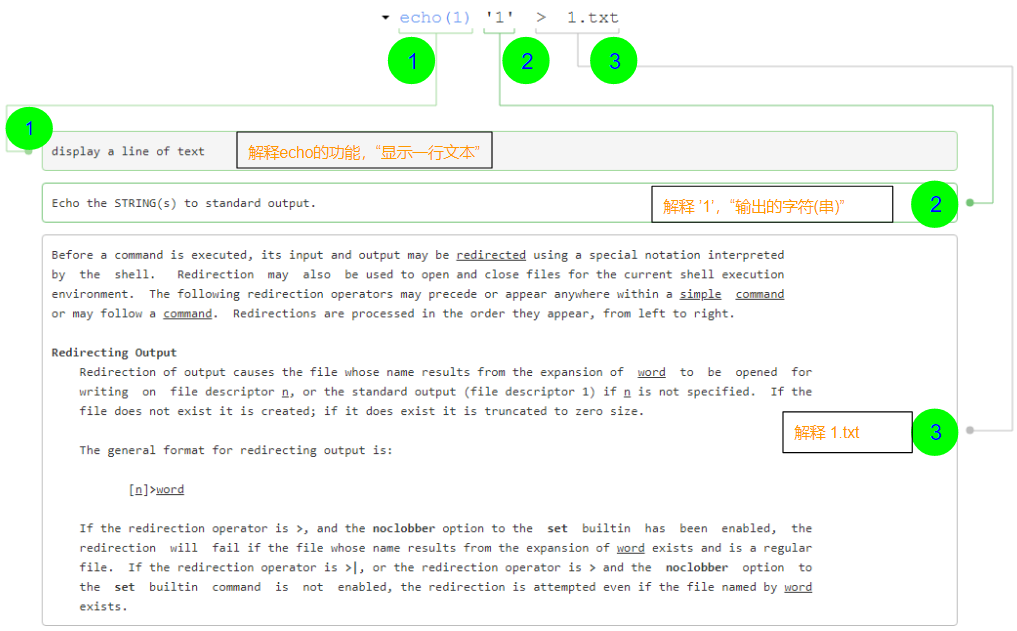常用命令简介
- ls 罗列当前目录包含的文档
- cat 查看文档内容
- mv 重命名文档or移动文档
- touch 创建文档
在Git Bash中我们可以利用帮助文档查看命令解释,例如 ls –help
ls
1 | $ ls --help |
1 | ls -a, --all do not ignore entries starting with //表示会列出隐藏的文件 |
1 | ls -l use a long listing forma //表示使用长列表格式 |
cat
1 | $ cat --help |
mv
1 | $ mv --help |
touch
1 | $ touch --help |
explainshell.com
除了利用命令,我们还可以在 explainshell.com 进行命令功能的查询
例 echo ‘1’ > 1.txt 创建一个内容为字符串1,名字为1.txt的文件