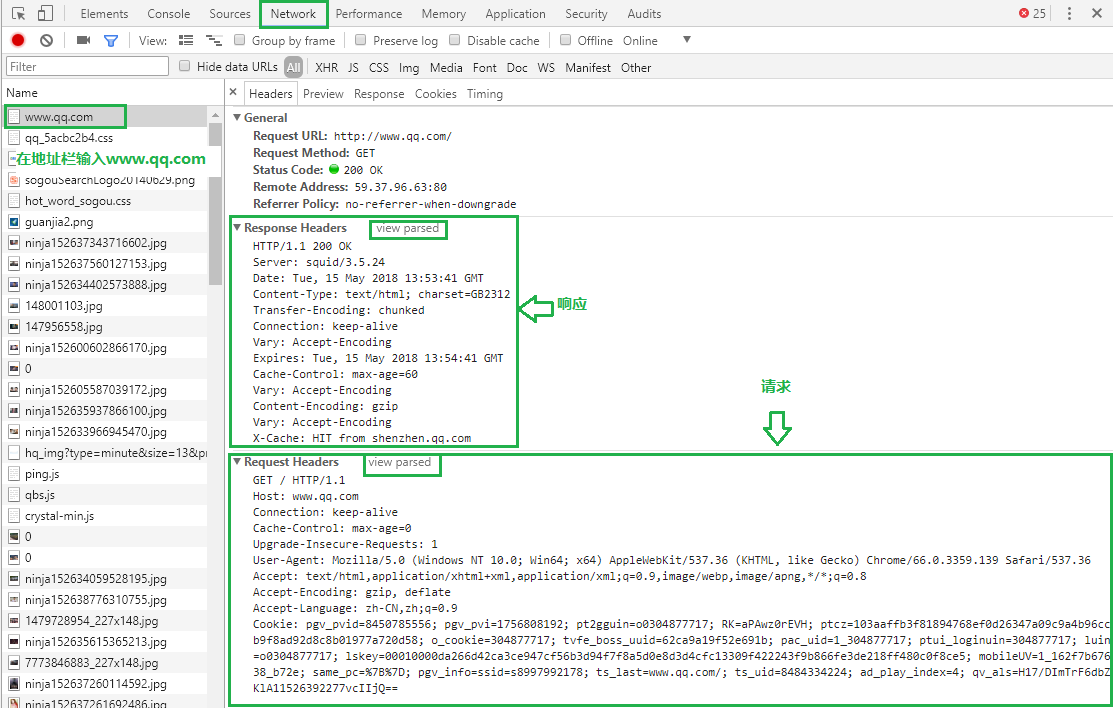HTTP简介
Berners-Lee 李爵士发明第一个服务器,第一个浏览器,第一个网页。
- URI分为URL和URN,一般使用URL作为网址
- HTTP协议用于两个电脑之间传输内容
- HTML主要用来做页面跳转
URL
Server + Client + HTTP
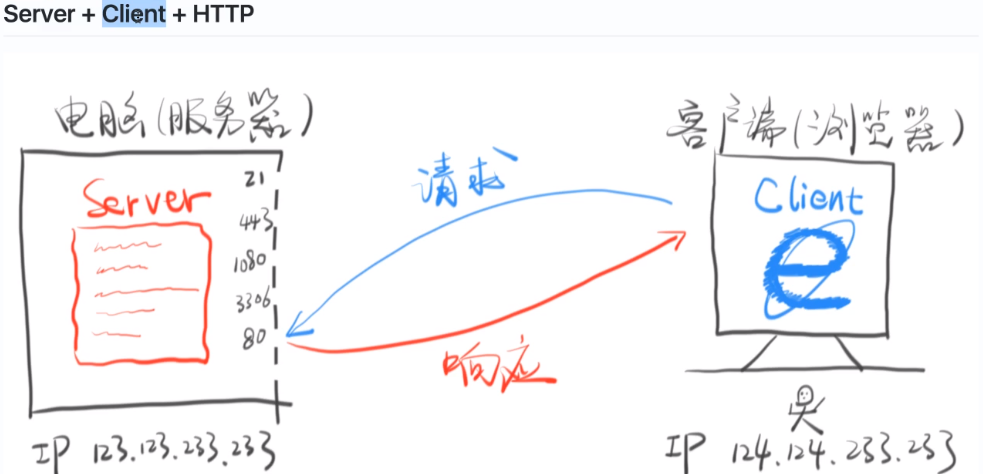
- 浏览器负责发起请求
- 服务器在80端口接受请求
- 服务器负责返回内容(响应)
- 浏览器负责下载响应内容
请求与响应
1 | *curl -s -v -H "XXX: xxx" -- "https://www.baidu.com" |
1 | *curl -X POST -s -v -H "Frank: xxx" -- "https://www.baidu.com" |
请求的格式为
1 动词 路径 协议/版本
2 Key1: value1
2 Key2: value2
2 Key3: value3
2 Content-Type: application/x-www-form-urlencoded
2 Host: www.baidu.com
2 User-Agent: curl/7.54.0
3
4 要上传的数据
响应的格式为
1 协议/版本号 状态码 状态解释
2 Key1: value1
2 Key2: value2
2 Content-Length: 17931
2 Content-Type: text/html
3
4 要下载的内容
注意事项
- 请求对多包含四部分,最少包含三部分(第四部分为空)
- 第三部分永远是回车(
\n),用来分割 - 动词有GET POST PUT PATCH DELETE HEAD OPTIONS 等
- 路径包括[查询参数],但不包括[锚点]
- 如果没有写路径,默认路径为/
- 第2部分中的Content-Type标注了第4部分的格式
用chrome发送请求
- 打开network
- 地址栏输入网址
- 在network查看request,点击[view source]
- 可以看到请求的前三部分
- 请求的第四部分,那么在FormData 或 Payload里面可以看到
用chrome查看响应
- 打开network
- 输入网址
- 选中第一个响应
- 查看Response Header.点击[view source]
- 可以查看响应的前两部分
- 查看Response 或者 Preview,可以响应的第4部分